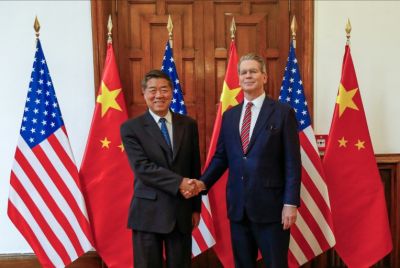How To Browse The Internet From Your PS4

One of the great features that the Sony PlayStation 4 has is its Internet Browser. You can check various websites and social media places just by using the console and a single controller pad. You can surf the internet and watch videos on your widescreen TV using the device. Here are the steps on how to access and browse the internet using your PS4.
1. Turn your PS4 on and go to the content area.
2. PlayStation.net reported that you have to select the blue image with “www” to go to the PS4 Internet Browser.
3. Next, press the triangle button to activate the search function, then enter the keywords in the search field. You may also enter a URL directly on the address bar.
4. IGN reported that the PS4 Web Browser can be operated using the analog controls and buttons of your DualShock 4. The touch pad is not used to control the pointer.
5. Use the left analog to control the pointer and use the right analog to scroll up or down. The “X” button is used to click. The square button is used to toggle full-screen mode. The “O” button is used to control the back function. R3 will toggle various zoom modes.
6. You should also orient yourself with the different parts and features of the PS4 Web Browser. The shield with the minus sign means that web filtering service is in use. To use the service, press the “Options” button, then choose “Settings” then “Web Filter”. A number of services will require you to buy a license at the PlayStation Store. Go to “Account Information” to know more about PlayStation Store purchases.
7. Know the other features on the page. The lock symbol means that the web page being displayed uses SSL. The magnifying glass means “Search”. The screen will also present the eight most frequently visited pages. You can simply click on any of the images displayed to go to the web page directly. You can also delete pages by pressing the “Options” button.
8. To open a new window, press the R2 button while the plus symbol is displayed. You can only upon up to five windows at a time.
Use these features and browse through the internet conveniently using the PS4 gaming console.
To contact the writer of this story, send an email to v.doctor@ibtimes.com.au.