How To Play 4K Graphics Quality On 1080p Games With Any Monitor Using NVIDIA Graphics Cards
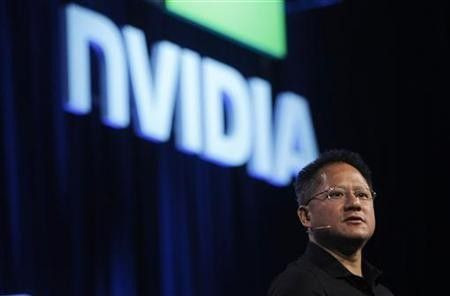
Dynamic Super Resolution (DSR) from NVIDIA enables gamers to play 1080p games with 4K graphics quality. It is compatible to several NVIDIA GeForce drivers such as 900 and 700 series.
4K Graphics Quality On 1080p Games
NVIDIA released the Dynamic Super Resolution or DSR technology to make several GeForce gaming drivers improve quality of games with 1920 x 1080 resolution or higher to 4K graphics resolution. It is applicable to several GeForce drivers under 900, 700, 600, 500 and 400 series which are installed on Windows 7 64-bit, Windows 8.1 64-bit, Windows 8 64-bit and Windows Vista 64-bit. Below are the steps on how to use DSR on a computer:
1. Download the GeForce game ready driver 344.48 WHQL version from the official website of NVIDIA.
2. Install the driver on the computer.
3. Launch the GeForce Experience 2.1.2
4. Click on Optimise to enable DSR functionality.
According to NVIDIA only games that lack user interface scaling or support for resolutions over 1920 x 1080 are excluded from DSR. But players can still enable some DSR scaling factors for screenshot purposes by selecting the following options:
1. Open the NVIDIA Control Panel.
2. Select Manage 3D Settings.
3. In Global Settings, select DSR - Factors and choose the native resolution you want to use.
4. Select the DSR resolution inside the game settings.
5. As an option, adjusting the smoothness of the 13-tap Gaussian filter is also possible located below the DSR Factors.
How Does Dynamic Super Resolution Work?
Dynamic Super Resolution or DSR does not require a computer monitor with 4K display resolution. It simply renders a 1080p game at a higher and more detailed resolution and intelligently shrinks it to the resolution of the monitor, providing 4K or 3840 x 2160 graphics quality on any screen.
- DSR process on monitor is termed as Downsampling or Super Sampling.
- DSR improves the quality to 4K by applying a specific high quality filter.
- On and off integration on the GeForce Experience also makes the process simpler for DSR.
- DSR works with all monitors regardless of resolution quality.
- DSR is integrated into the GeForce Experience Optimal Playable Settings.






