Samsung Galaxy Note 4 Screen Gap Issue: Top Things Users Should Know About
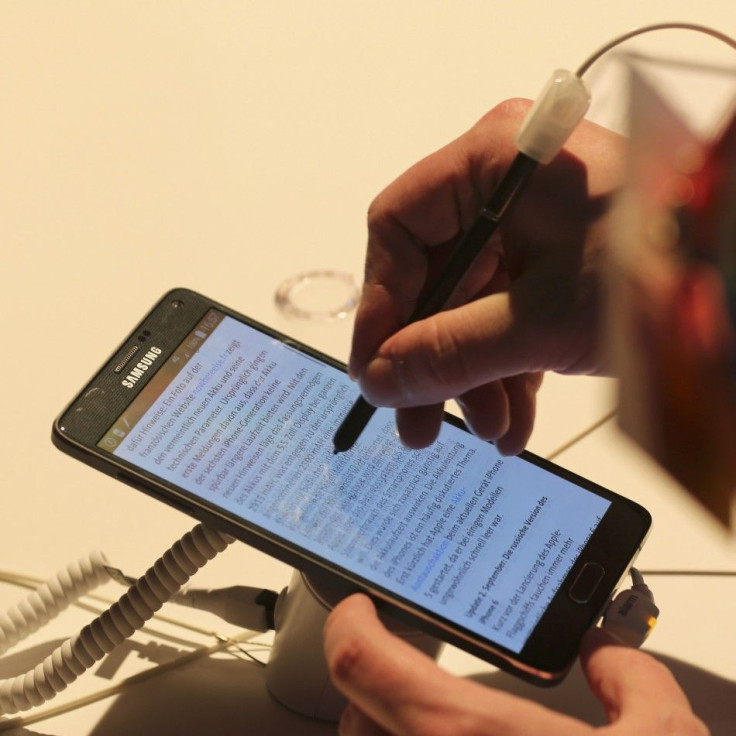
If bending issue is on the iPhone 6 Plus, the Samsung Galaxy Note 4 has its screen gaping where the screen display does not exactly meet the edge of the body. Know the facts about the screen gap and some tips on how to prevent increasing that gap.
Samsung Galaxy Note 4 Screen Gap
Reports of screen gap on Samsung Galaxy Note 4 have appeared online, and some sources are speculating quality control problems from the company. A Korean website, ITToday, first reported the issue that the fourth generation Galaxy phablet has a gap between the display screen and the metal edge with enough space to fit in a business card.
Samsung immediately made action and addressed the growing issue of the Galaxy Note 4 screen gap. The company claimed the gap is actually a manufacturing feature and has noted it on the user manual. Details can be found at the last part of the user manual under Troubleshooting section with the following lines:
"A small gap appears around the outside of the device case
- This gap is a necessary manufacturing feature and some minor rocking or vibration of parts may occur.
- Over time, friction between parts may cause this gap to expand slightly."
However, Samsung did not include the reason why a small gap is necessary for the Galaxy Note 4. There are no additional details as well in case the gap increases or what can be done to fix it.
What Can A User Do About It?
Since there is no explanation yet from Samsung on why it added an unusual manufacturing feature on the Galaxy Note 4, resolving any problems related to the screen gap can be difficult to determine. Any user with issues related to the gap must visit a service centre to receive a quick resolution. But for user handling, these tips can be applied to help prevent damaging the device:
1. Avoid dropping the device knowing it has a default screen gap.
2. Avoid overheating the device by performing several high demanding tasks at once.
3. Do not press or attempt to reduce the screen gap by applying force or pressure. It is a default manufacturing feature.
4. Do not insert a paper or card in the gap for whatever reason.
5. Buy a protection casing to increase durability of the phablet.






