Sony Xperia SP Android 4.3 Jelly Bean Review: New Camera Modes Timeshift Burst, Motion Shot And Motiongraph
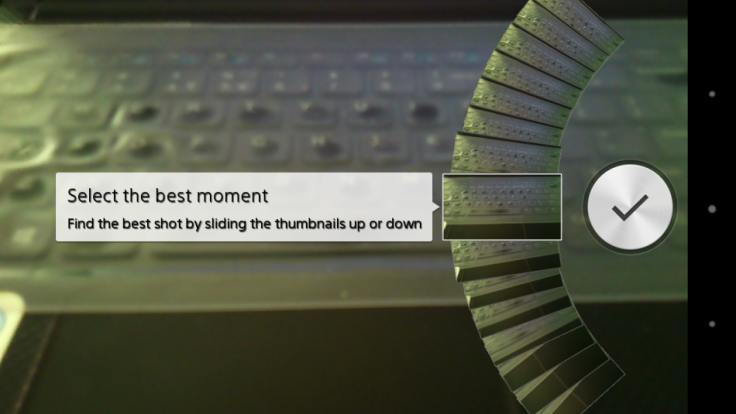
Android 4.3 Jelly Bean update has delivered an updated camera app allowing users to download several camera modes on top Superior Auto, Manual, Picture Effect and Sweep Panorama. Find out what Timeshift Burst, Motion Shot and Motiongraph do on Xperia SP.
Timeshift Burst
Previously exclusive on Xperia Z1, this has been ported to several other Xperia devices running Android 4.3 Jelly Bean. Timeshift Burst allows the user to find the best photo from burst images take before and after the shot.
In Xperia SP new camera app, Timeshift Burst only allows geotagging and zooming functionality with the capability of reviewing the set of burst shots if you use back instead of the check key so you can select which you really want.
Motion Shot
Another former exclusive on Xperia Z1 lets the user to express moving objects in a single image or animation. You can change the resolution from QVGA 320 x 240 to HD 1280 x 720 then let the camera record up to 8 seconds before editing the result. Certain effects are available at the left side of the camera but two of them are paid in-app features called animation effect to create GIF files.
Motiongraph
Motiongraph camera mode allows the camera app to create a cinematic photo by animating part of a captured image. Users can change the scene to landscape, night, beach and more, change white balance manually, enable photo light or flash, modify focus mode to touch focus, infinity or auto before shooting.
After the camera shoots for 2 seconds and analyzing the file, you can now edit using your fingers, erase movement pattern, change movement pattern flow or change speed of cinematic. Motiongraph can be used to any image capture regardless if any movement has occured or not.
Default Camera Modes
Xperia SP still retains Superior Auto and manual mode on the camera app with additional shooting options such as sweep panorama and creative effect.
1. Superior Auto - Let the camera decide configuration automatically. You can only modify the flash on this mode.
2. Manual - Configure every single options all by yourself from scenes, white balance, flash, resolution, HDR, image stabiliser and ISO.
3. Picture Effect - Add artistic effect on your images by selecting from nine different options such as nostalgic, vivid, sketch and kaleidoscope. You zoom and change white balance in this mode.
4. Sweep Panorama - Press the camera key then move from left to right to capture panoramic size image. You can only zoom in this mode.
Android 4.3 Jelly Bean update for Xperia SP brings more than just camera modes and expect to be almost the same with Xperia T and V upcoming update.






