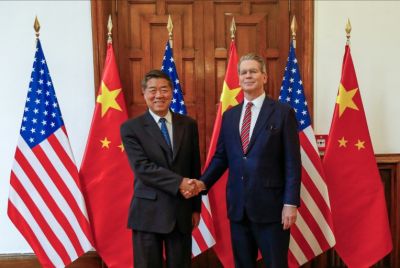Android 5.1 Lollipop Update Status For Nexus 4, Nexus 5, Nexus 6, Nexus 7 and Nexus 10

In the beginning weeks of the previous month, Google had announced the arrival of Android 5.1 Lollipop update for its Nexus line such as the Nexus 4, Nexus 5, Nexus 6, Nexus 7, Nexus 9 and Nexus 10. Since the update is being rolled in phases, there are many users who are still waiting to receive the update.
According to Android Geeks, the 5.1 Lollipop for Nexus 4 and Nexus 5 made available by T-Mobile on March 10. On March 11, Sprint announced the arrival of Android 5.1 for Nexus 6 and later even AT&T and T-Mobile variants of Nexus 6 received the Android 5.1 Lollipop update.
As of this writing, the Android 5.1 Lollipop is available as over-the-air (OTA) update for Nexus models such as Nexus 5, Nexus 6, Nexus 7 (Wi-Fi) 2012 and Nexus 10. Since the update is released in phases, some users may not receive the OTA update. Alternatively, users can manually download the factory images of the Android 5.1 Lollipop update and perform manual installation. Google has listed the following factory images:
- Nexus 5 – Android 5.1 Lollipop build LMY47I (579 MB)
- Nexus 6 – Android 5.1 Lollipop build LMY47I (901 MB)
- Nexus 7 2012 (Wi-Fi) – Android 5.1 Lollipop build LMY47D (380 MB)
- Nexus 10 – Android 5.1 Lollipop build LMY47D (386 MB)
The Android 5.1 Lollipop update is a maintenance release that means it does not come with new features but important fixes that arrived with the Android 5.0 Lollipop OS. Hence, the update is meant to enhance the overall user experience.
The Android 5.1 Lollipop update is not yet available for Nexus 4, Nexus 7 2013 and Nexus 9. The most recent firmware update available for Nexus 4 is Android 5.0.1 Lollipop. For Nexus 7 2013 and Nexus 9, the latest available firmware is Android 5.0.1 Lollipop.
Have you updated your Nexus device with Android 5.1 Lollipop or you still waiting for its arrival? Also, how is the device performing after installing the 5.1 Lollipop firmware? Do let us know your experience by adding your comments.
To report problems or leave feedback about this article, email: a.sivanandan@ibtimes.com.au