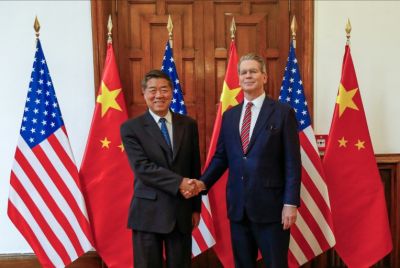Samsung Galaxy S6 & Galaxy S6 Edge on Verizon finally get Android 5.1.1 Lollipop update

Verizon Wireless has finally rolled out the highly anticipated Android 5.1.1 Lollipop software udpate to its Samsung Galaxy S6 and Galaxy S6 Edge units. As expected, this new update brings with it a number of interesting upgrades, as well as bug fixes.
Verizon Wireless has stated that there is a new Caller Name ID feature that allows Galaxy S6 users to screen calls and be able to identify callers with unknown numbers. To avail of this service, the Advanced Calling feature will have to be enabled first.
Callers who have already been identified - with their names and numbers saved to the device's Contacts list - will show in the smartphone's call log tab. New callers can also be added to the Contacts list. To make this particular feature even more interesting, Galaxy S6 users have the option to select what picture the caller will see upon calling with the Picture ME feature, as pointed out by Tech Times.
Once the Galaxy S6 and Galaxy S6 Edge units have been updated with the new Android 5.1.1 Lollipop software, users are given the option to turn off the device's parallax "wallpaper motion effect." They will also have the option to activate the unit's live wallpaper options for the the lock screen.
Camera exposure values may now also be adjusted from within the camera's viewfinder. To do so, users only have to press and move the viewfinder's slider up and down.
Verizon Wireless customers have oftentimes complained about having no service whenever they are traveling to Puerto Rico. Now, with the Android 5.1.1 Lollipop update, this problem is no longer experienced by the users.
The Mobile Data icon will also now no longer disappear from the Quick Panel interface. In addition to that, Galaxy S6 and Galaxy S6 Edge owners no longer have to struggle with problems concerning predictive text and auto correction in the units' native keypad.
Contact writer at feedback@ibtimes.com.au, or let us know what you think below.