Venom BlackBook Zero 14 Phantom Long-term Hand-on Review: 4 Months Later in the Real World


Laptops are one of those products that we don't use for a few months, but a few years. Therefore, we're having a second look at the Venom BlackBook Zero 14 Phantom which we looked at previously.
After four months of using the Zero 14 Phantom as my daily driver, is this Melbourne based independent PC maker produced laptop still the promising machine that it was when we first met it? Let's dive in to find out.
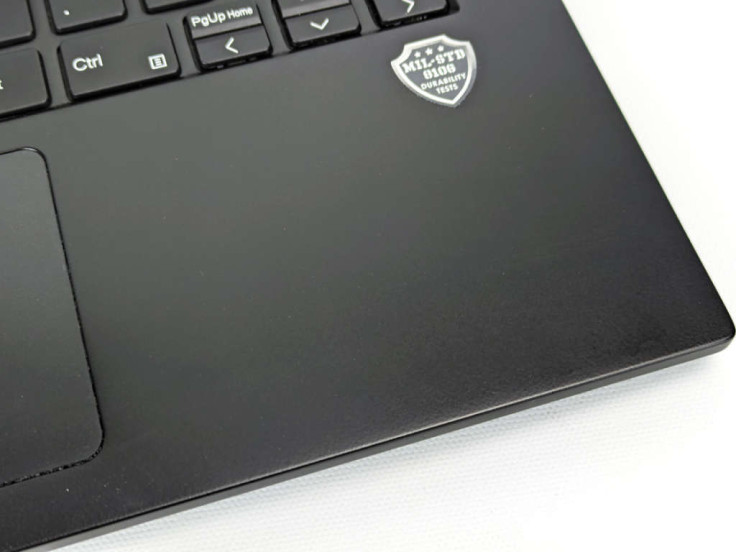
Solid Construction still Going Strong
As we found the first time around, the Venom BlackBook Zero 14 has a U.S. military standard rating MIL-STD-810G, which looks great on paper, but how about after 4 months of use? Pretty well, it turns out.
Even though the Zero 14 Phantom is an Ultrabook, its slim structure hasn't felt flimsy while carrying it around. And what's more, its main moving part - the screen hinge - has remained as solid as it did the first day I started using it.
Since my job involves long typing sessions, the palm rest area on my laptops is usually the first to show wear and tear. But the Zero 14 Phantom's surface coating proved to be more resilient than most. I cannot see any visible signs of decolorization after 4 months of daily use.
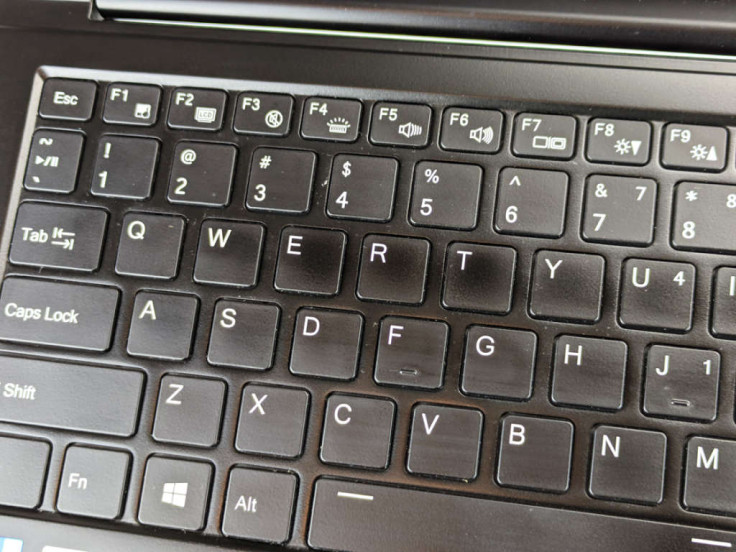
Journalist Worthy Keyboard
Which brings me to what I consider the best feature of the Zero 14 Phantom: the keyboard. It's surprisingly good to type on, more tactile than most major brands and only second to ThinkPads - which is my usual daily driver.
Recently I attended the CES 2022, and while using the Zero 14 Phantom I was able to type faster than I usually do, and with less typos. During the few talks where transcription was required, the advantages on the keyboard of this laptop really showed. I found myself feeling less fatigued and enjoying the typing experience.
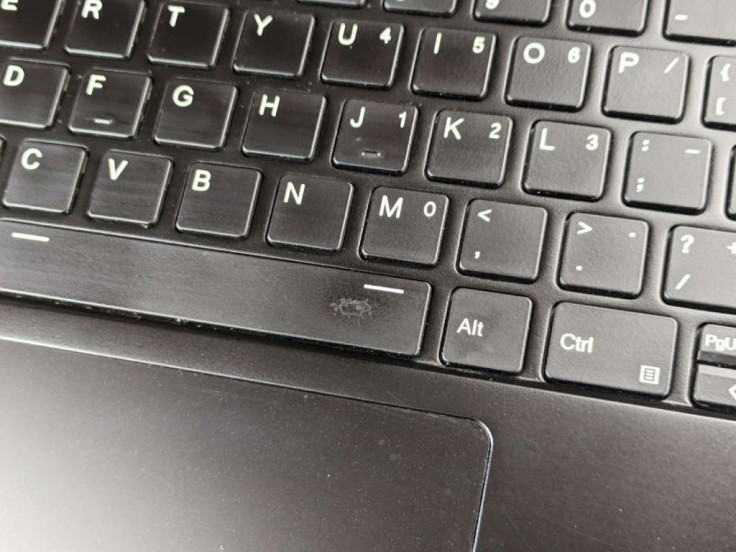
As for wear and tear on the keyboard, I do see the alphabet keys being smoothened slightly, and the spacebar has taken the most toll, with some surface wear. But with plastic keycaps - it's something that can't be avoided.

Port Selection for Heavy Peripheral Users
My standard setup includes a wireless mouse via a receiver, a FiiO KA3 DAC and usually a portable SSD or phone attached. The Zero 14 Phantom's dual USB-A and USB-C Thunderbolt ports turned out to be so ideal that I almost never found myself needing to resort to a USB hub.
The other thing I use the most in the office is a full-size HDMI port, which easily lets me switch to the large external monitor at my desk without using any sort of dongle. Since the Zero 14 Phantom keyboard is so good, I had used it without using an external keyboard - so the HDMI was all I needed to get set up.
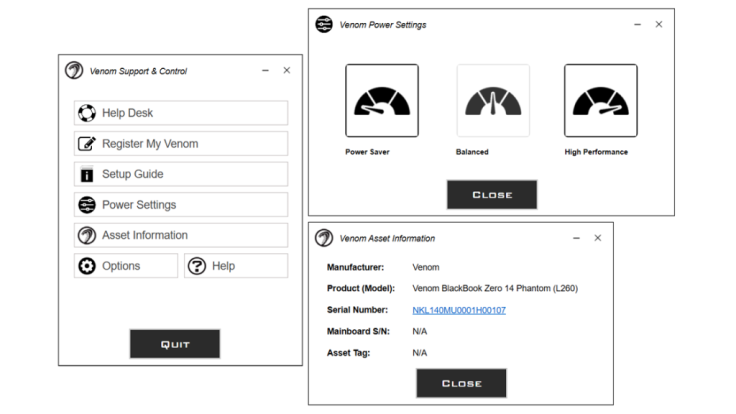
Work Day Battery Life
The battery life is where I did find the largest discrepancy between my expectation versus the actual day-to-day use. This was because the battery life was affected greatly by the power mode it was running on, which, by placing it on 'Balanced' mode, I was still getting around 6-7 hours of use - quite different from the expected 12 hours.
Perhaps it's related to my usage, as I usually have around 10-20 tabs open between a couple of browsers, Photoshop, word processors and some sort of media player constantly playing. But in my experience, 7 hours is the longest I could go for before going for the adaptor.
That said, 7 hours is sufficient for a normal day of work, especially if I'm moving around. Any longer than that, I would already be at my desk, with the adaptor readily available. In the last 4 months I have not found myself in any situations where I was in trouble because of a flat laptop battery.
Custom Software for CPU and Fan speed Control
The custom software that allows the user full control to the Zero 14 Phantom's CPU and fan speed is another unique feature of this laptop. After trying out a few different options I found myself settling on 'Entertainment Mode', which had the best balance between CPU and GPU power and fan speed and noise.
I did find a quirk in the Zero 14 Phantom, where the fan would sometimes be running on high speed after the laptop is woken from sleep and wouldn't drop on its own. But it wasn't something that a quick restart of the computer wouldn't solve.
Final Verdict
After spending extensive time with the Venom BlackBook Zero 14 Phantom, my impression of it has stood the test of time: this is a reliable business laptop that I would recommend for its durable construction, top-of-the-class keyboard, as well as its ample port selection which does away with the need for dongles.
Check out the BlackBook Zero 14 Phantom on Venom's official website.
Sam is a production engineer turned tech writer who specializes in seeking out gadgets that enhances productivity while still looking sharp. This is a contribution to an ongoing IBTimes review series on gadgets for Business Travelers.





















