Best Data Visualization Software 2023
Choosing the best data visualization software is important. Data visualization is a key element in any data-driven business decision. What is the best data visualization software for 2023? Read on.
What is Data Visualization?
Data visualization creates a visual representation of data facts and information. These visual elements include charts, tables, graphs, geospatial, infographics, and dashboards. Let's get a little bit more specific with examples.
Basic charts such as bar charts have variations such as stacked bar charts, group bar charts, histograms, and dot plots. Line charts show the continual movement of numbers through peaks and valleys, while area charts show the same line but add color to show depth like a bar chart. Meanwhile, a dual-axis chart combines bar and line charts.
Scatter plots represent two different numeric values along a horizontal and vertical axis. A variation on the scatter plot is the bubble plot. This type of chart allows for the introduction of a third element through the colors and shapes and size of the bubbles.
A box plot also known as a box and whisker chart uses boxes and lines to represent one or more groups of data. One type of table is a highlight table that uses color to pull together data visuals easily.
An area map can include a county, state, or country. It is a geospatial data representation that is used to show values. A heat map is also geospatial and uses color. Most commonly it is used to illustrate temperature but it doesn't have to.
What is Data Visualization Software?
Data visualization software enables the user to quickly showcase data in a visual format. These software companies can vary greatly and many are industry specific.
Why is Data Visualization Important?
Data visualization takes all the data and organizes it in a way that makes it easier to understand. Numerous charts can be used to present the same data so each team member can envision data through their own lens. Once this is accomplished companies can make better-informed business decisions based on fact.
Data visualization works internally and externally outside your company's organization. Think sales and investor presentations, media kits, or to present data to company stakeholders. Anytime you need to present data to non-technical audiences data visualization bridges the gap.
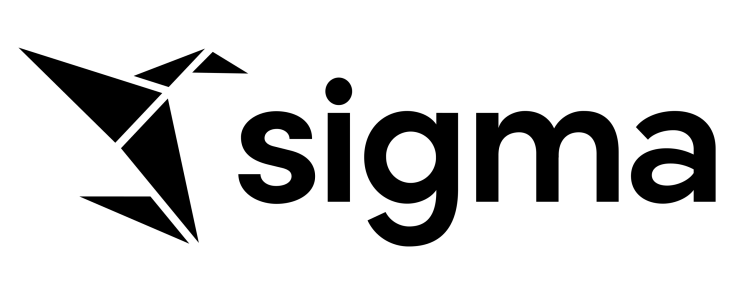
1. Sigma
Sigma is a cloud data analytics platform that helps users explore, analyze and work with data. This easy-to-use data visualization software doesn't require special training or expert assistance while still providing your company with sophisticated analysis.
Sigma requires no code to explore billions of rows of cloud data, augment with new data, or perform "what if" analysis on all data in real time. Users can view, delve into details, add columns, perform calculations, and create visual charts and dashboards with speed. As data is analyzed, augmented, and visualized, SQL code is automatically generated. Data engineers can easily understand, audit, and optimize the queries created by business users.
Sigma enables enterprises to migrate all their analytics and data-driven work to the cloud, eliminating the legacy risks and constraints created by data extracts to spreadsheets. Sigma adheres to global privacy laws and security standards with measures in place to help customer compliance requirements.
Numerous product features elevate Sigma to the top of the list in the data visualization software market. You can embed Sigma's analytics capabilities in your customer-facing products seamlessly and securely. With over 40+ native configurations, you can build easily customized elements to help share the information in your warehouse with just a few clicks. Teams can incorporate human context into their analysis by bringing their data directly into the warehouse, all without writing any code. Additionally, data modeling allows you to visually manage every transformation and dataset reference from a single view, enabling you to explore each component that contributes to your workbook analysis.

2. Matlab by Mathworks
MATLAB is a programming and numeric computing platform built for engineers and scientists. It is used to analyze data, develop algorithms, and create models to support the entire workflow. Acquire data directly into MATLAB. Next, analyze and visualize data. Finally, export the results.
See how different algorithms work with your data by using MATLAB apps. Once you have your results MATLAB will automatically generate a program. This will help you to easily reproduce or automate your work.
With built-in charts choose what you need including animation, contour plots, data distribution plots, geographic plots, image, line plots, polar plots, scatter and bullet plots, vector fields, and volume visualization.
MATLAB has numerous capabilities that make it a top pick. Use it with Python, C/C++, Fortran, Java, and other languages. Share your programs through web and desktop deployment. MATLAB is well regarded in many industries including aerospace and defense, biotech and pharmaceuticals, engineering production, medical devices, semiconductors, and technology.

3. Tableau by Salesforce
Tableau has set about to change the ways companies think about data. Owned by Salesforce Tableau is easy-to-use, drag-and-drop intuitive data visualization software that is packed with power. Easily integrate with countless data sources to import and then output the charts you want to create. Fast analytics enable you to connect with and quickly analyze your data in minutes.
With Tableau's Smart Dashboards best practices are built right into the system. For a deeper insight combine multiple views. Tableau updates automatically or on a schedule that fits your needs. Either way, you'll have access to your freshest data with a live connection. At any time, you can share your data in seconds. With just a few clicks you can publish a dashboard and share it live with your team on web and mobile devices. Ensure a better workflow with Tableau.

4. Visme
Visme is on a mission to bring powerful visual communication to the masses with designs they can be proud of. Spearheaded by a group of engineers and designers, Visme was launched in 2013, Today, it has 4.5 million users in 120 countries worldwide.
With Visme you can create charts and graphs, infographics, printables, documents, and presentations using templates. You'll have access to over 10,000 vector icons, over 1 million royalty-free images, dozens of widget graphics, and free access to flow charts. Pull assets from storage in Google Drive, DropBox, One Drive, and Widen. Additionally, you can instantly add QR codes to your visual content. Visme is for companies that need even more visuals when presenting data.

5. ActivTrak
ActivTrak is a cloud-based workforce productivity and analytics software company. Easy to use and configurable in minutes ActivTrak has over 550, 000 users. Find the answers you need by collecting data on people, processes, and technology. With ActivTrak's workforce analytics and productivity dashboard, you'll be able to access employee work habits and boost productivity.
The Executive Summary chart will help you identify which teams are optimized and which teams are underutilized. Create a balanced workforce. Dig into team productivity reports for activity breakdowns all presented in easy-to-read data visualization. As teams are not always working in a centralized office or an office at all use ActivTrak to gain invaluable insights about productivity via locations.
Conclusion
Use data visualization software to create a visual representation of data facts and information. Make it easy for everyone in your company to communicate and strategize.
© Copyright IBTimes 2025. All rights reserved.





















