Motorola Droid Turbo Android 5.1 Lollipop Update Ready On Mid-June 2015 Skipping Android 5.0.2
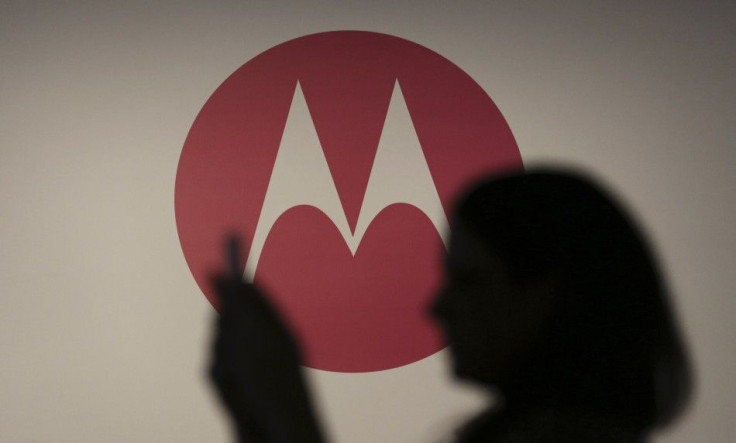
Motorola Droid Turbo will soon move up from Android KitKat to Android Lollipop but instead of receiving Android 5.0.2, the company decided to skip it over in favour of the stable version Android 5.1. Check out the reason why the software has been delayed and what possible features will it bring to the device.
Motorola Droid Turbo Android 5.1 Lollipop Arriving In The Middle Of June
Users of Motorola Droid Turbo will receive the latest Android 5.1 Lollipop software update in the middle of June 2015 according to Android Authority. Droid Turbo has not received any major updates since its launch last in October and simply running the Android KitKat OS version. Other Motorola devices such as Moto X second generation and Moto E have already received Android 5.0 Lollipop. But Droid Turbo will skip Android 5.0 Lollipop in favour of the more stable Android 5.1 release confirmed via Twitter.
“We’re working w/ our partner on upgrading #DROIDTurbo directly from KitKat to Lollipop 5.1. Stay tuned for updates,” tweet from @Motorola.
The reason why Android 5.1 Lollipop update has been moved to June 2015 is because of Verizon’s nationwide HD Voice service and the network carrier must ensure that the software update will not deliver negative impact voice quality according to PhoneArena. And since Droid Turbo is exclusive with Verizon, subscribers will have to be patient until the firmware is ready.
Motorola Android Lollipop Software Features
Although Motorola decided to skip Android 5.0 for Android 5.1 Lollipop, the company released official details of what does the new Android generation will bring to upgraded devices. Here are some of changes of Android Lollipop based from Moto X second generation:
- New Material Design based from Google which revamps icons and themes.
- Changes on the Notifications UI and Priorities such as set privacy on each app and lock screen notifications.
- New Interruptions and Downtime Settings allowing personalisation of its behaviour.
- New Recent Apps which displays every activity including tabs of Chrome browser.
- Moto Display and Ambient Display for intelligent notifications on the lock screen.
- Moto Assist now integrated with Downtime Settings of Android Lollipop.
- Flashlight toggle added to Quick Settings.
- Set up multiple user accounts and Guest Mode.
- Pin specific apps to keep selected apps or screen in view.
- Upgraded Battery Settings with estimated time left and battery saving mode.
- Better Wi-Fi and Bluetooth connections.
- Android Runtime for faster app performance.
- Android Smart Lock for better pairing with trusted devices.
To report problems or leave feedback on this article, email: ryaninoyori@gmail.com





















