Nintendo Reveals Faster Way To Transfer Data From 3DS To New 3DS
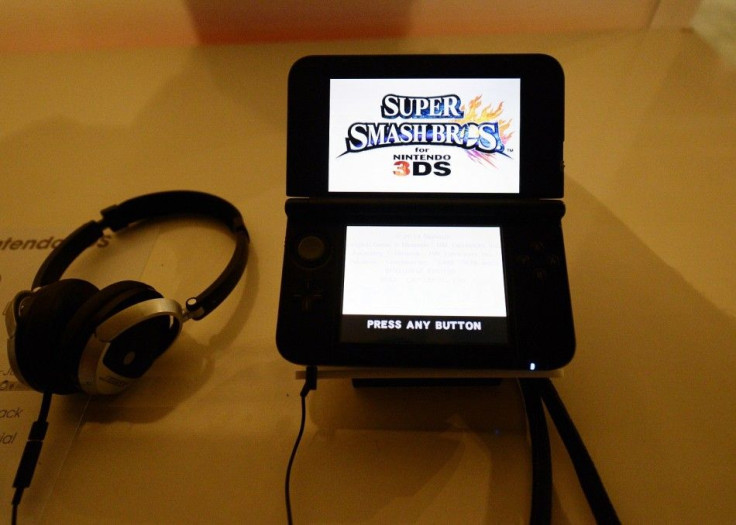
As the rather unimaginatively New Nintendo 3DS XL launches in the North American territory on Feb. 13, it must be noted that a majority of buyers are most likely to be upgrading from the plain vanilla Nintendo 3DS XL. The one without the "New" prefix, that is. Most prolific gamers will indeed have amassed a sizeable amount of save data, in-game achievements and other knick-knacks accrued in the handheld console's data storage (SD card) over the many years of playtime. For those making the switch to the newly launched console, Nintendo has released a tutorial video detailing the process of transferring your precious data onto your brand new acquisition.
The video illustrates two ways to go about the data transfer business, the first one involving wireless transfer is pretty easy, according to Gamespot. The catch is that it will take an inordinately large amount of time if you intend to transfer a sizeable amount of data. Assuming that you have owned the last generation Nintendo 3DS XL for long, you probably will have run up a substantial amount of game data on your SD card.
In the case of a large data transfer, it's better to fall back on plan B, as depicted in Nintendo's tutorial video. This method is faster, but it involves the use of a Phillips #0 screw driver. Now, before you begin freaking out about the prospect of opening up your brand new 3DS XL, you'd like to know that this only involves opening the back panel to access the microSD card. Don't worry about damaging your handheld unless, of course, you happen to possess the dexterity and finesse of Mr. Bean. If you're not a big fan of tutorial videos and prefer a text-based guide instead, head over to this official link where you can choose a specific system transfer guide, according to your unique situation.
In the case you're late to the New Nintendo 3DS XL party, or unsure about why you must upgrade to the updated console, you might want to read on. For starters, the updated version incorporates better hardware for the same price tag of $200 as the outgoing version. The "New" in the name points to improvements that include a faster processor, "slightly longer" battery life and an extra analogue stick on the right-hand side of the device for an enhanced gaming experience.
The most significant change aims to address a major criticism against the console: the 3D functionality. The current version of the Nintendo 3DS must be viewed from the dead centre for optimal 3D effect. The new system addresses that problem by adopting a face-tracking feature that claims to provide a uniform 3D experience irrespective of the viewing angle.
In case you have any feedback or wish tip us off, the author can be contacted at nachiketpg13@hotmail.com
New Nintendo 3DS XL System Transfer (credit: Nintendo YouTube channel)




















