'The Sims 4' Mod: How To Remove Censor And How To Slow Down Game Clock Speed
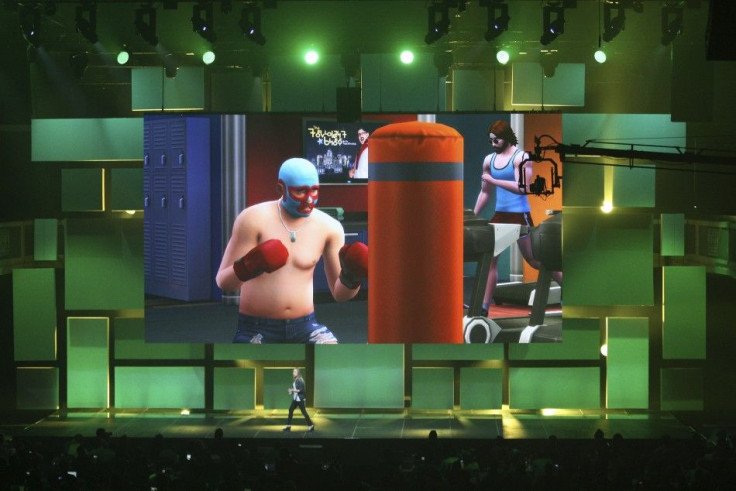
Two new mods have been made available for "The Sims 4" players; these mods allow removal of censor pixilation and editing of the in-game clock to slow down the time speed.
Warning: We are not responsible for any issue which may affect in-game issue, game saves, custom contents or game files. Read and follow the instructions on the links to ensure stable gaming experience. Do this at your own risk.
How To Remove Mosaic or Censorship
The No Mosaic/Censor Mod is perfect
for those who prefer to see their Sims without censors when doing certain actions. On Mod the Sims, Moxiemason posted the No Mosaic/Censor Mod for The Sims 4 from a Web site which allows removal of the mosaic effect when Sims perform certain actions such as peeing or taking a shower.
The mod simply edits the resource "0x545AC67A 0x00D4FA33 0xDEAD4915C9C6C0D8" file located in the ClientFullBuild0.package. As far as the uploading goes, it should not have any conflict with the game or other mods since it is an independent file.
Players can download the file then extract it to the Electronic Arts/The Sims 4/Mods folder on their computer. The uploader encourages players to report any issue found using this mod.
Time Speed Changer
Another mod available for "The Sims 4" players is the "Time Speed Changer - Make the Game Clock Run Slower" uploaded by IceM, also on Mod The Sims. Through it, you get to play according to the real-world time instead of the default in-game speed.
According to the uploader, the mod is designed for those who want to play the game realistically in terms of time, controlling smaller families, with free will turned off among Sims. Here are some examples and/or benefits players can enjoy when the mod is applied:
- Having enough time to prepare before going on a date with another Sim
- Being able to prepare everything before throwing a party for your Sim
- Having enough time to finish important tasks
If applied, the time is set to 200 milliseconds per Sim second, equivalent to 12 seconds per Sim minute. Players can also modify the time variable by changing the ".py" file inside the zip file which can be downloaded here.





















