Using and Having Fun with Siri as Your Own Personal DJ
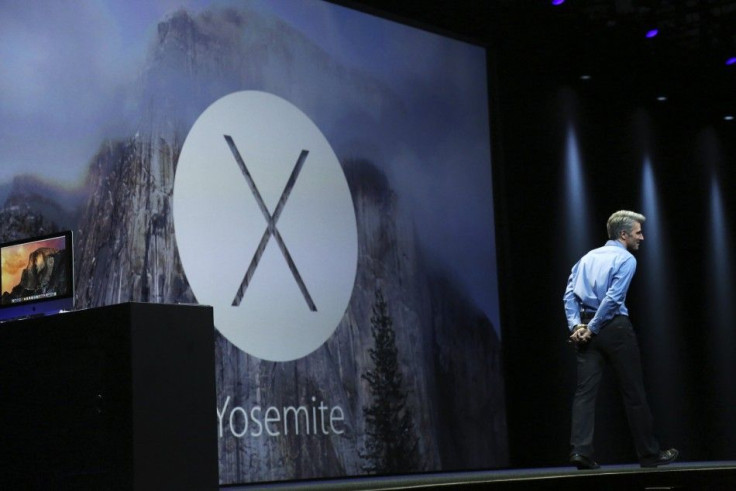
Are you planning a house party over the weekend but you're on a tight budget to hire a DJ? Well, don't worry because you can hire a DJ without paying extra cost. And her name is Siri.
Siri, as we all know is Apple's voice assistant integrated on your iPhone or iPad. "Siri understands what you say", AlternativeTo explained. There may be a lot of alternative apps but Siri still remains one of a kind. This voice assistant app is definitely helpful in telling us the weather, location of a coffee shop or restaurant nearby or even in terms of waking us up in the morning. However, you might not be aware yet but Siri can also play as a personal DJ.
According to a report by Daily Mail UK, there were four students that were able to transform the use of this voice app into something more useful and enjoyable. Siri can even play specific songs from Spotify.
So if you are planning a house party then look no further for a DJ to play music for you and your friends. Here are some details and instructions on how you could use Siri as your own personal DJ:
Play specific song and album
You can ask Siri to play specific song by simply activating it followed by a mention of the song that you want to play. As an example given by CNET, you could tell Siri "Play 'Hey Jude'" and the popular song by the Beatles will play. If the title is too common then you could also add the artist of the song like "Play This is How We Do by Katy Perry". Then, Siri will find the specific song from your Playlist then play it for you.
You could also let Siri play an entire album just by mentioning the album title.
Play specific artist
In case you want to hear songs from one particular artist then Siri could sort it out for you. You just command "Play Mariah Carey" then Siri will play Mariah Carey's songs randomly.
Shuffle Your Music
It is also possible to ask this Apple's voice command app to shuffle the playlist or album for you. You could just say "Play 'Thriller' shuffled" and you will be able to listen to songs from that album in no particular order.
Pause, Stop, Resume, Skip
It is also possible to command Sirito skip a song, pause, stop or resume the music. Just tell it to her and just like a live DJ, she will be glad to do it for you.
So, if you cannot find a DJ to play music on your party, then maybe you could consider Siri.



















