Safely update Android Marshmallow 6.0 to Galaxy Note 4 via CM13 ROM: here's how
It's for those that can't wait for Marshmallow 6.0 to arrive
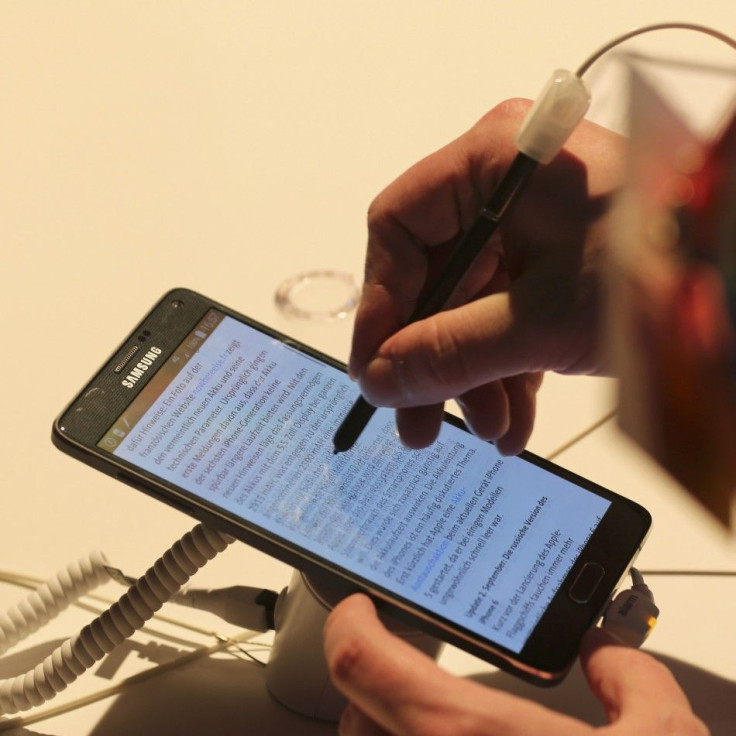
The newly released CM 13 ROM from the Cyanogenmod team helps you update Android 6.0 Marshmallow to Galaxy Note 4. Activate CM13 ROM using the TWRP recovery tool and you’re on your way towards the update, but a few bugs in the ROM might be a problem.
The ROM is still under development and there are a few features that will be fixed by forthcoming updates. Before you install the ROM, activate your modem and the CO13 bootloader.
Except for a few issues like battery drain, the CM13 ROM for Galaxy Note 4 seems to be working fine, reports ibtime.co.uk. Needless to say, users should keep in mind the CM13 ROM will run only on Galaxy Note 4 and not on any other model.
A few prerequisites to follow:
Your first step is to install the TWRP recovery tool and check if the bootloader is unlocked in your device. Also, the use of correct USB drivers on your computer will help in the prompt transfer of Gapps and ROM to your device’s internal storage.
Battery power should be at least 80% for installing the filmware. Otherwise, charge the battery first so you don’t experience any abrupt shutdown mid-way. To avoid any loss of data and settings during installation, save them in another device.
How to update?
First download the Android 6.0 Marshmallow ROM to your device. Make sure you copy-paste ROM zip file to any safe location. After your phone shows the TWRP logo on its display, follow an android backup procedure. Once done, select ‘Advanced Wipe’ after you’ve marked System, Data, Dalvik Cache, and Cache. Hit ‘Confirmation’ button to begin with wipe process.
Get back to TWRP Main menu and tap on ‘Install’ button. Do not forget to browse and select ‘Blobs’ file and Google apps zip, and flash simultaneously. Swipe the confirmation button so as to complete the installation. You final step is to reboot the system to make sure that ROM is successfully on your device.
Contact the writer at feedback@ibtimes.com.au or tell us what you think below.



















